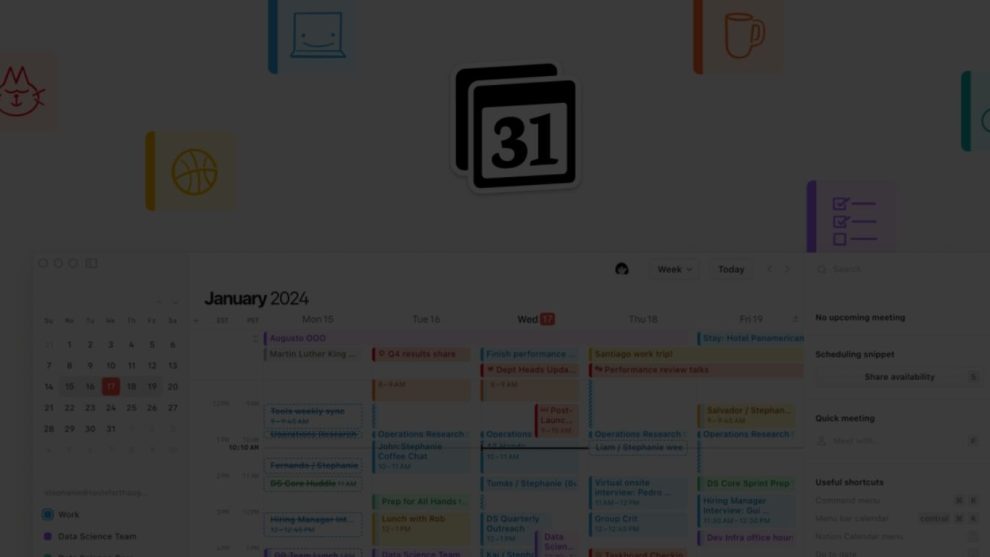In a groundbreaking move, Notion, renowned for its productivity platform, has unveiled a new calendar app set to transform how we organize our days. This latest addition promises to alleviate the tediousness commonly associated with digital calendars, bringing a fresh wave of innovation to a tool that has seen little change over the past decade.
Raphael Schaad, the head of product for Notion Calendar, highlights a stark reality: despite digital calendars being central to our daily planning, there’s been a lack of significant development in this area. However, Notion Calendar is about to change that narrative. Released on Wednesday for Windows, Mac, iOS, and the web, this app is not just another calendar tool; it’s a reimagining of how scheduling can be more intuitive and efficient.
What sets Notion Calendar apart is its focus on user experience. Features like event scheduling, RSVP management, and resource booking, such as conference rooms, are designed for simplicity and speed. The app goes beyond traditional functionality with keyboard shortcuts for those who prefer them over a mouse, drag-and-drop rescheduling, and a quick-view day’s schedule from a computer’s menu bar.
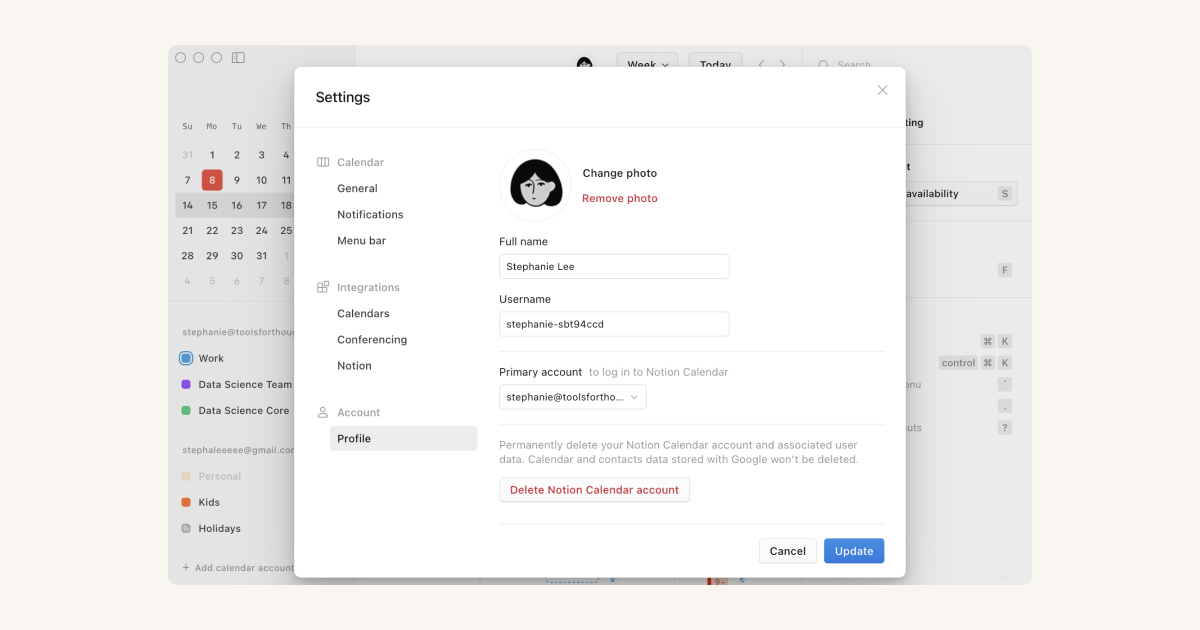
One of the standout features is the ease of inviting someone to choose from multiple meeting times. This process, often cumbersome in other apps, is streamlined in Notion Calendar, requiring just a few clicks without the need for external software. This feature epitomizes Notion’s commitment to simplifying the user’s digital experience.
Inheriting ideas from Cron, a Y Combinator-funded startup founded by Schaad and later acquired by Notion in 2022, Notion Calendar seamlessly integrates with the existing features of the Notion platform. Users can effortlessly create a Notion document for a meeting invite or allocate time for important tasks on a Notion project timeline, ensuring that days are not overwhelmed with meetings at the cost of actual task completion.
The app also excels in sharing capabilities, making it easy to distribute files and links to meeting rooms on videoconferencing platforms like Zoom. Moreover, it integrates directly with Google Calendar, allowing users to link multiple calendars – such as personal and work – to view all events at a glance. This feature enables users to block out time for personal events on a work calendar without sharing the details with colleagues. While currently not supporting other calendar backends like Microsoft Outlook, the focus is on the Google ecosystem, where a majority of Notion users reside.
Remarkably, Notion Calendar stands distinct from the core Notion app. It marks the company’s first foray into standalone products, available for free to anyone, regardless of whether they have an existing Notion account. This strategic move not only expands Notion’s product lineup but also invites a broader audience to experience its user-centric design philosophy.